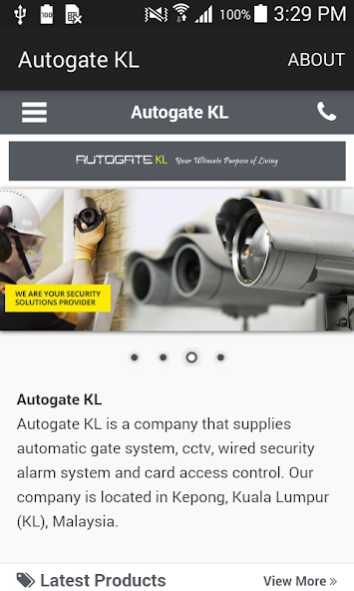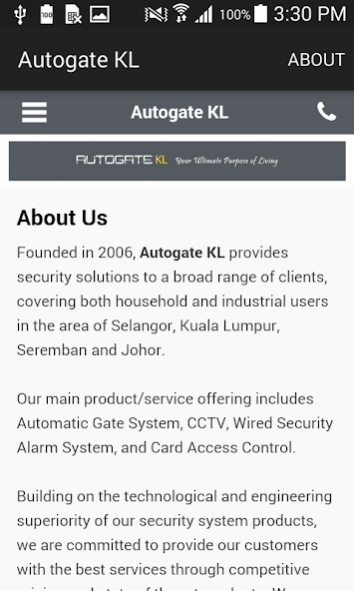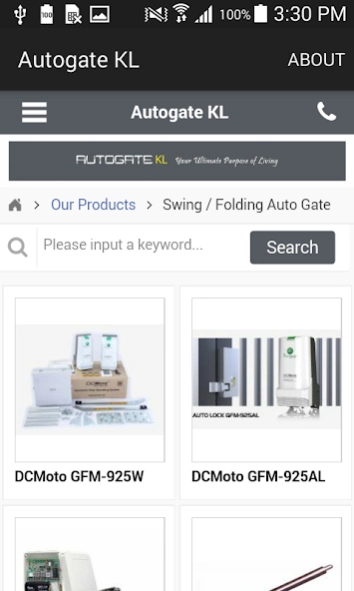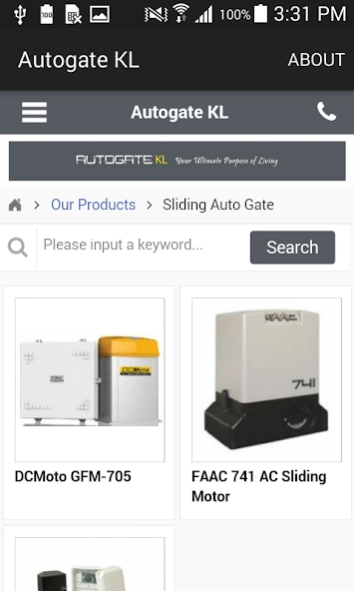Autogatekl.com.my 7.3.0
Free Version
Publisher Description
Autogatekl.com.my - Autogate KL provides security system to users in several areas of Malaysia.
Founded in 2006, Autogate KL provides security solutions to a broad range of clients, covering both household and industrial users in the area of Selangor, Kuala Lumpur, Seremban and Johor, Malaysia.
Our main product/service offering includes Automatic Gate System, CCTV, Wired Security Alarm System, and Card Access Control.
Building on the technological and engineering superiority of our security system products, we are committed to provide our customers with the best services through competitive pricing and state of the art products. We provide consultation and all aspects of user support our customers.
Key Features:
- Access latest company information and news from us.
- Easily search products and directly send email enquiry to us.
- Easy to find our contact information and location.
- Push Notification update for products & news.
Website:
http://www.autogatekl.com.my
About Autogatekl.com.my
Autogatekl.com.my is a free app for Android published in the Office Suites & Tools list of apps, part of Business.
The company that develops Autogatekl.com.my is developed by NEWPAGES. The latest version released by its developer is 7.3.0.
To install Autogatekl.com.my on your Android device, just click the green Continue To App button above to start the installation process. The app is listed on our website since 2015-09-21 and was downloaded 11 times. We have already checked if the download link is safe, however for your own protection we recommend that you scan the downloaded app with your antivirus. Your antivirus may detect the Autogatekl.com.my as malware as malware if the download link to my.com.autogatekl is broken.
How to install Autogatekl.com.my on your Android device:
- Click on the Continue To App button on our website. This will redirect you to Google Play.
- Once the Autogatekl.com.my is shown in the Google Play listing of your Android device, you can start its download and installation. Tap on the Install button located below the search bar and to the right of the app icon.
- A pop-up window with the permissions required by Autogatekl.com.my will be shown. Click on Accept to continue the process.
- Autogatekl.com.my will be downloaded onto your device, displaying a progress. Once the download completes, the installation will start and you'll get a notification after the installation is finished.